- Artisan Apps
- Posts
- Akiflow: Where Tasks Meet Calendar Magic
Akiflow: Where Tasks Meet Calendar Magic
Discover how one tool merges tasks and calendars for stress-free planning
First impressions
Firing up this task manager for the first time feels like stepping into a well-organized command center. The interface is sleek and minimal, yet immediately shows both your to-do list and calendar side by side – a sight for sore eyes if you’re used to juggling separate apps.
What really stands out in those first few minutes is how effortless and intuitive everything feels. Adding a new task or blocking out time is straightforward – there’s no clunky menus or convoluted setup. In fact, dragging a task from the inbox and dropping it onto the calendar just works, as if the app knew that’s exactly what you wanted to do. The learning curve is surprisingly gentle for such a feature-rich tool; within moments you get that “aha” moment of this is how a productivity app should feel.
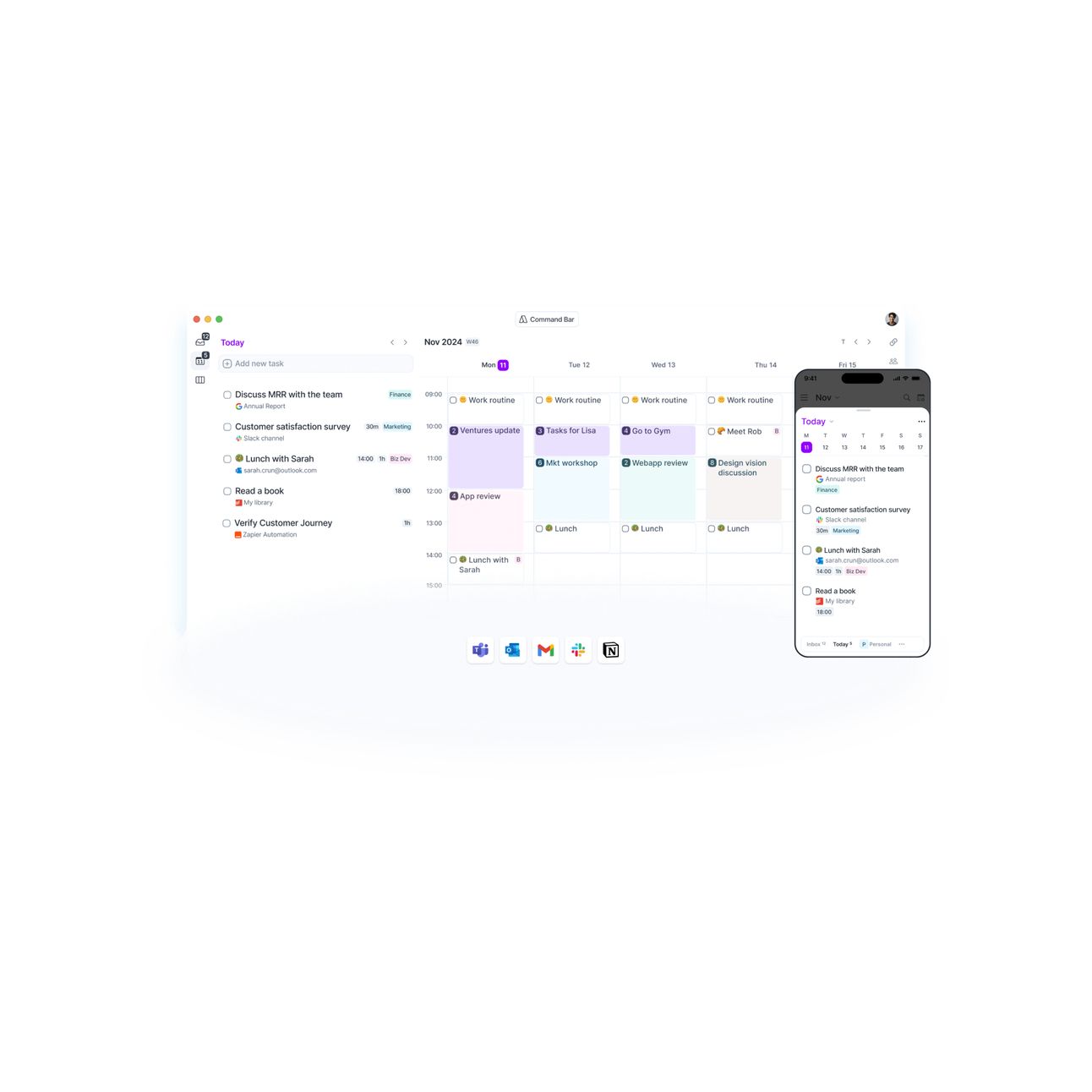
Available on: iOS, Mac, Android, Windows
What we love
Mission Control for Tasks: This app serves as a central cockpit for your life – a single unified dashboard for all tasks and events. It pulls in your to-dos and calendar appointments from various apps into one view, so you no longer feel like a air-traffic controller frantically switching screens . Everything from work meetings to personal reminders live harmoniously on one screen, giving you a holistic picture of your day.
Effortless Time Blocking: Scheduling your day becomes almost fun with how easy it is to block time for tasks. Just drag and drop a task onto the calendar and watch your day’s puzzle pieces snap into place. This visual approach to planning makes it simple to spot over-commitments and avoid double-booking.
Lightning-Fast Capture: Got a new task idea or a sudden to-do? Capturing it is blazing quick. A global quick-add shortcut is always at the ready, letting you jot down tasks from anywhere without skipping a beat . Type in something like “Email project update to Sarah tomorrow at 10am” and the app’s smart parsing will recognize the details, creating the task and scheduling it for you . It’s like scribbling a note on a sticky, if that sticky were instantly filed in the right spot on your calendar.
Inbox for Everything: One of the killer features is the universal inbox that aggregates tasks from all your other tools . Whether an action item came from an email, Slack message, or your old task app, it funnels into Akiflow’s inbox automatically. The app boasts integrations with over 3,000+ apps via Zapier and direct hookups with popular ones like Gmail, Notion, Trello, Slack and more. This not only saves time, but also gives a comforting sense that nothing is slipping through the cracks.
Overall rating
🤌🤌 Almost artful
After immersing myself in Akiflow, I’m convinced it’s more than just another productivity app – it’s a paradigm shift in how to approach your day. By marrying the to-do list with your calendar, it tackles the age-old question not just of “What do I need to do?” but “When will I do it?”. This subtle shift can be profoundly empowering: suddenly your plans are grounded in reality, not floating on a wishlist of tasks.
The app feels like having a diligent personal assistant who gently forces you to confront your schedule and make realistic commitments. It’s not all rainbows; newcomers might find the all-in-one approach a tad overwhelming at first, and the premium price means it’s a commitment (much like a gym membership for your time management). But for those willing to invest the effort (and a few dollars), the payoff is tangible in saved time and sanity. There’s a second-order benefit here too – using Akiflow seems to train you into better planning habits even outside the app.
If you liked this recommendation, you would love mymind as your one place for saving everything other than tasks — like your inspiration, images, and articles.
Other apps we’re excited about: (and might cover in the future)

Reply